Do: Evaluate your internet usage requirements; consider the number of devices, streaming habits, and online activities.


In today's digital age, a reliable broadband connection is essential for work, education, entertainment, and communication. UtilityKing understands the importance of seamless connectivity. In this guide, we'll explore broadband efficiency tips to help you optimize your internet connection, ensuring a smooth online experience for all your needs.
Finding Your Perfect Connection
Do: Evaluate your internet usage requirements; consider the number of devices, streaming habits, and online activities.
Don't: Overpay for excessive speeds if you don't require high-bandwidth applications; choose a plan that suits your usage.
Do: Research available broadband types in your area; fiber optic offers the fastest and most reliable connection.
Don't: Ignore the infrastructure; choose a broadband type based on the stability and speed it offers in your location.
Ensuring Strong and Stable Signals
Do: Position your router centrally, away from obstructions, to ensure uniform coverage throughout your home.
Don't: Keep the router near thick walls, microwaves, or cordless phones; these can interfere with Wi-Fi signals.
Do: Set a strong password and enable WPA3 encryption for enhanced security, preventing unauthorized access.
Don't: Use default passwords; they are easily accessible, making your network vulnerable to attacks.
Enhancing Your Online Experience
Do: Perform periodic speed tests to monitor your internet connection's performance and identify potential issues.
Don't: Disregard significant speed fluctuations; contact your provider if you experience consistent slowdowns.
Do: Keep your devices and router firmware up-to-date; outdated software can hinder connectivity and security.
Don't: Neglect software updates; they often contain crucial improvements for performance and stability.
Get A Quote: Explore our broadband plans tailored to your needs, ensuring a high-quality internet experience.
Compare Now: Compare our efficient broadband options with other providers and make a well-informed decision for seamless connectivity.
Switch Now: Take a step towards reliable internet by switching to UtilityKing's optimized broadband services today.
Talk To Expert: Have questions? Our experts are here to assist you. Schedule a consultation to discuss your broadband optimization goals.
A fast and stable internet connection is the backbone of modern living. By implementing these broadband efficiency tips, you not only enhance your online experience but also ensure uninterrupted connectivity for all your digital endeavors.
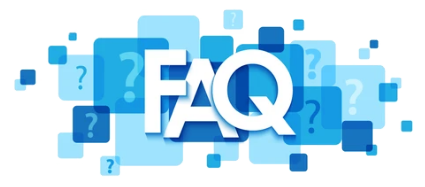
Use Wi-Fi extenders or mesh systems to amplify signals in weak spots and improve coverage.
It depends on your usage; for heavy streaming and large downloads, unlimited data plans prevent overage charges and throttling.
Yes, most providers offer flexible plans, allowing you to upgrade or downgrade based on your changing requirements.
Yes, public Wi-Fi networks are vulnerable to cyber threats; avoid accessing sensitive information on public connections, use VPNs for added security.
Contact your internet service provider (ISP) to troubleshoot the issue; it might require technical assistance or infrastructure upgrades.
Join UtilityKing in the journey towards a seamlessly connected world. Let's navigate the digital highway together for a faster, more reliable online experience.