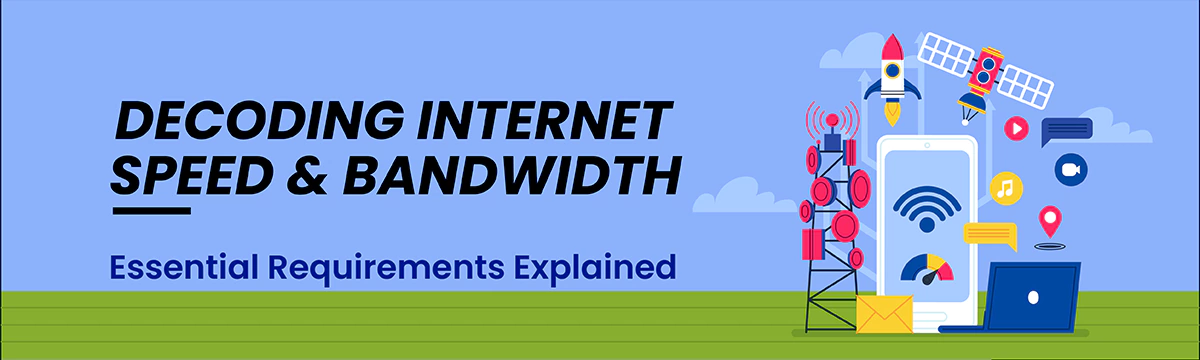
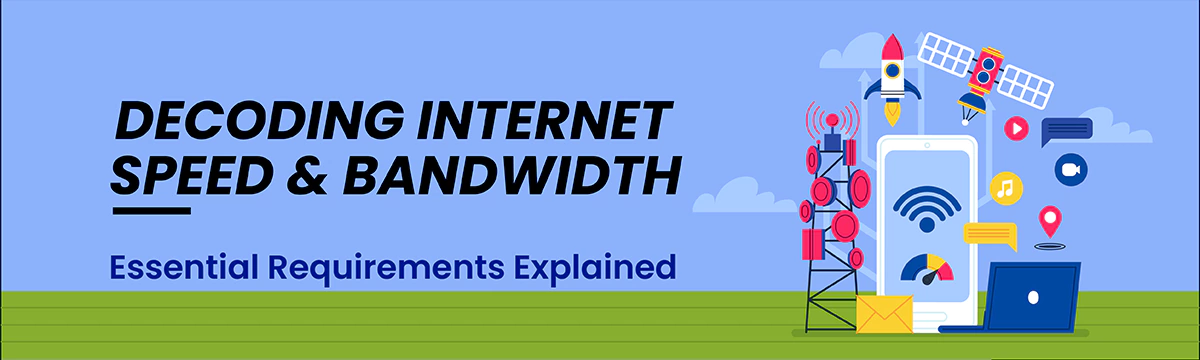
Internet speed and bandwidth requirements are two of the most important factors that people consider when choosing an internet service provider. While these terms may seem technical and intimidating, they are essential for ensuring that your online experience is smooth and hassle-free.
In this article, we will explore what internet speed and bandwidth mean, how they are measured, and how to determine the right speed and bandwidth for your online needs. We will also provide some tips for optimizing your internet speed and avoiding common pitfalls that can lead to slower speeds.
Internet speed refers to the rate at which data is transmitted over the internet. It is measured in Mbps (megabits per second) and determines how quickly you can download and upload files, stream videos, browse the web, and perform other online activities.
Internet speed is measured using two metrics: download speed and upload speed. Download speed refers to the rate at which data is transferred from the internet to your device, while upload speed refers to the rate at which data is transferred from your device to the internet.
Bandwidth refers to the amount of data that can be transmitted over an internet connection in a given period. It is measured in Mbps (megabits per second) and determines how much data can be transferred at any given time.
While internet speed and bandwidth are related, they are not the same thing. Internet speed refers to the rate at which data is transmitted, while bandwidth refers to the amount of data that can be transmitted at any given time.
When choosing an internet service provider, it is important to understand your internet speed and bandwidth requirements. This will ensure that you get the right level of service for your needs and avoid overpaying for features that you don't need.
There are several factors to consider when determining your internet speed and bandwidth requirements, including the number of devices you use, the types of online activities you engage in, and the number of people using your connection.
There are several ways to optimize your internet speed and ensure that you are getting the best possible performance from your connection. These include upgrading your equipment, clearing your cache, and running virus scans.
There are several common pitfalls that can lead to slower internet speeds, including using outdated equipment, having too many devices connected to your network, and not properly securing your network.
Determine your internet speed and bandwidth requirements based on the number of devices you use, the types of online activities you engage in, and the number of people using your connection.
Upgrade your equipment, such as your router and modem, to ensure that you are getting the best possible performance from your connection.
Clear your cache and run virus scans regularly to keep your connection running smoothly.
Secure your network with a strong password and limit the number of devices connected to your network to avoid slowing down your connection.
Check your internet speed regularly- Use an internet speed test to check your internet speed regularly and ensure that you are getting the speed you are paying for.
Understand your internet usage- Take note of your internet usage habits, such as streaming, gaming, browsing, downloading, or uploading. This can help you determine your bandwidth requirements.
Consider your household's internet usage- Consider the number of devices that will be connected to your network and the type of activities they will be doing to determine your bandwidth requirements.
Know your internet service provider's terms- Read your internet service provider's terms of service carefully to understand the limitations and restrictions of your plan, such as data caps or throttling.
Upgrade your plan if necessary- If you find that your internet speed is consistently slow or your bandwidth requirements have increased, consider upgrading your plan to meet your needs.
Internet speed is the rate at which data is transmitted from the internet to your device or vice versa, measured in megabits per second (Mbps).
Bandwidth refers to the amount of data that can be transmitted over an internet connection in a given period, usually measured in gigabytes (GB) or terabytes (TB).
The amount of bandwidth you need depends on your internet usage habits and the number of devices that will be connected to your network. A single user who only browses the internet may need less bandwidth than a household with multiple users streaming videos and gaming simultaneously.
A data cap is a limit on the amount of data you can use in a given period. If you exceed your data cap, your internet speed may slow down or you may be charged additional fees.
Throttling is when your internet service provider intentionally slows down your internet speed, usually as a result of exceeding a data cap or during times of network congestion.
For streaming video, you will need a minimum internet speed of 5 Mbps for standard definition video and 25 Mbps for 4K Ultra HD video.
You can use an online speed test tool to measure your internet speed and compare it to the speed that you are paying for.
Yes, having another important factor to consider is the number of devices that will be connected to your network. Each device will consume bandwidth, so if you have multiple devices streaming videos, gaming, or downloading large files simultaneously, your internet speed may slow down. You may need to upgrade your plan or consider limiting the number of devices using the internet at the same time.
Understanding your internet speed and bandwidth requirements is crucial for ensuring that you have a reliable and fast internet connection that meets your needs. By checking your internet speed regularly, understanding your internet usage habits, considering the number of devices connected to your network, and knowing your internet service provider's terms, you can make informed decisions about your internet plan and upgrade if necessary. With these tips and frequently asked questions, we hope that you have a better understanding of your internet speed and bandwidth requirements.